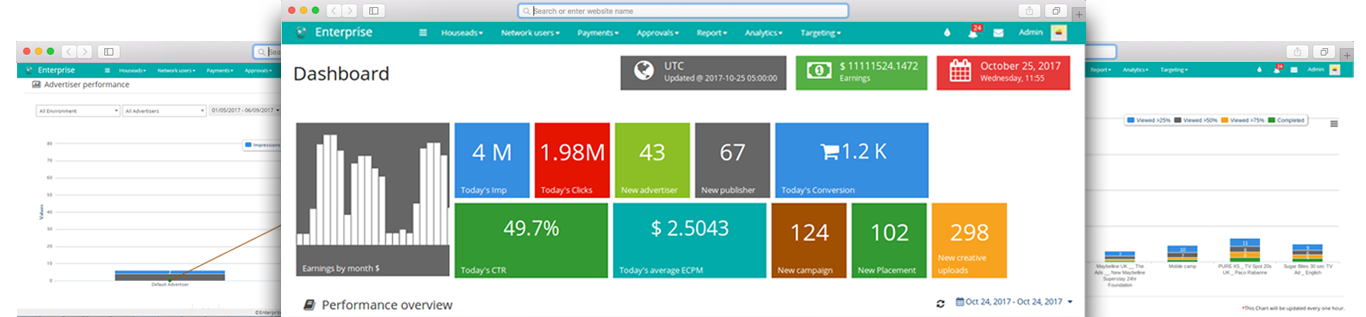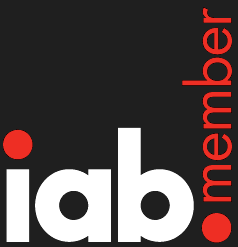Ad formats
Deliver a wide range of ad formats such as such as inline ads, overlay ads, companion ads and much more with the dJAX video adserver platform using different delivery methods that include Progressive(HTTP), Streaming(RMTP) and Third party VAST tag. dJAX video adserver equipped with the unique HLS feature offers uninterrupted video streaming even during poor data connection. The video ad formats are delivered through player that support the delivery such as JW player, HTML player and Flow player.
Inline/ Linear Ad
Linear video ads are the ads, typically in video format that interrupt streaming video content much like a TV commercial. They can play before (pre-roll), during (mid-roll), or after (post-roll) the streaming content. Linear ad formats can be accompanied by a companion ad, or they can include an interactive component.

Overlay/ Non-linear Ad
This type of video ads runs simultaneously with the video content, usually in the form of an interactive banner ad in an overlay. Clicking on these ads generally pauses the content and either a full player ad is shown or the user is taken to an advertiser’s website. The Ad duration can be configured as per requirement.

Companion Ads
Companion Ads are served with Linear or Nonlinear ads, but are displayed outside the video player. They can serve as a leave-behind on the page after the video ad has ended and enables an engaging experience to the user. A Companion Ad is commonly displayed as a standard banner or rich media ad, but can also be a skin that wraps the video ad experience.

Highlights

Performance tracking
Precise targeting
Precise targeting
Target by location, OS, Socio-demography, browser, time and many more aspects
Adaptive Streaming(HLS)
Adaptive Streaming(HLS)
Uninterrupted video streaming even at times of bad connectivityStats & Reports
Stats & Reports
Most interactive and user-friendly dashboards to record, monitor, and analyse the dataCompliant with IAB
Compliant with IAB
Compliant with the guidelines and also serve ad format standards defined by the IABVideo Tracking
Video tracking events
- START
- Mute/Unmute
- Accept Invitation
- First quartile
- Full screen/Exit
- Linear
- Midpoint
- Expand/collapse
- Close Linear
- Third quartile
- Create View
- Skip progress
- Complete
- Accept Invitation
- Rewind
- Resume
- Close
- Resume
Third party tracking events
- Click tracking
- Custom tracking
- Companion click tracking
- on-linear click tracking
- VAST 1.0
- VAST 2.0
- VAST 3.0
- VAST 4.0
- VPAID 1
- VPAID 2
Targeting

-
Frequency Capping
The advertiser has the option to define the count of impressions per hour.

-
Browser Targeting
Target the users of a specific browser they use like Safari, Chrome, Firefox, Internet Explorer, Opera, etc.

-
Geographic Targeting
Target users of specific locations like city, state, country, etc

-
OS Targeting
Target the users of a particular OS both on computer and mobile like Windows, iOS, Ubuntu, Linux, etc.

-
Time Targeting
The ad is delivered to users at a particular time of the day considering a dynamic time zone.

-
Social-demographic Targeting
Target users who fall under a particular segment like age, gender, ethnicity, language, etc.